How to Stream Game on Tiktok: Ultimate Guide for Gamers
Streaming games on TikTok is easier than you might think. With a few simple steps, you can share your gameplay live with millions.
TikTok isn’t just for short videos anymore; it’s a growing platform for live streaming. Gamers are joining in to showcase their skills and engage with a global audience. Whether you’re a beginner or a seasoned streamer, TikTok offers a user-friendly way to stream your favorite games.
This guide will walk you through the process, helping you connect with viewers and grow your online presence. Get ready to level up your streaming game on TikTok!
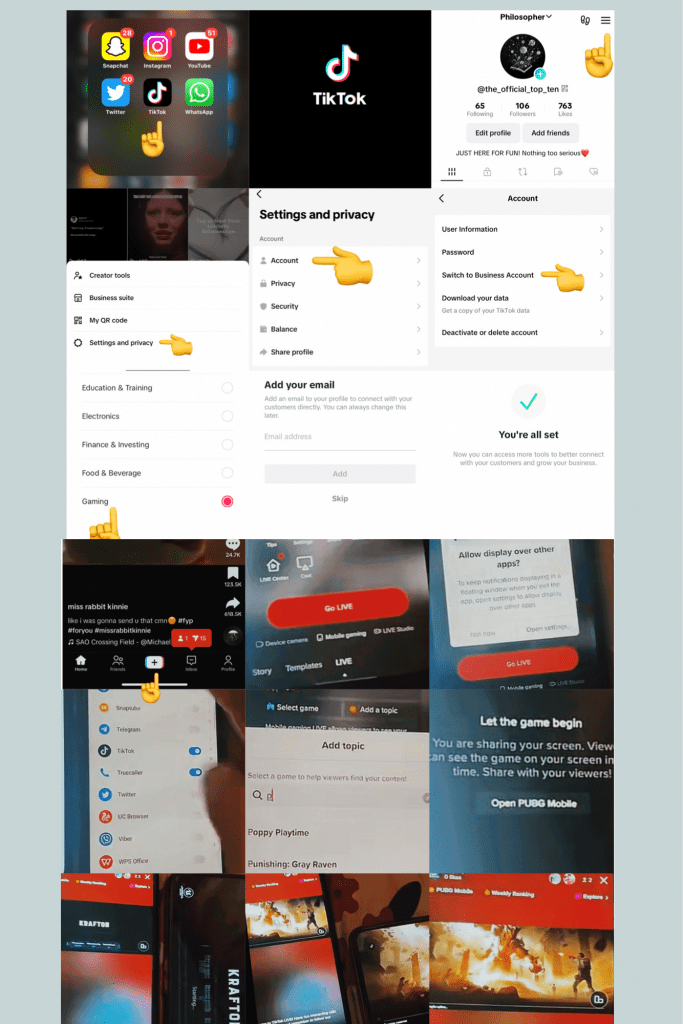
Credit: 50poundsocial.co.uk
Introduction To Streaming On Tiktok
Streaming on TikTok has become a game-changer for gamers looking to expand their reach and build a community. With millions of active users, TikTok offers a unique platform to showcase your gaming skills and engage with a diverse audience. Whether you’re a seasoned streamer or a newbie, TikTok’s user-friendly interface makes it easy to get started.
Why Tiktok For Gamers
TikTok is not just for dance videos and memes. It’s rapidly becoming a hub for gamers. The platform’s algorithm favors engaging content, meaning your gaming streams can quickly gain traction. Plus, TikTok’s short video format allows you to share quick highlights or tips, keeping your audience hooked.
If you already have a presence on other platforms like Twitch or YouTube, TikTok can complement your efforts. You can share snippets of your streams, tease upcoming content, or even collaborate with other gamers.
Benefits Of Streaming On Tiktok
Streaming on TikTok offers multiple benefits. Firstly, you get to reach a younger, more diverse audience. This can be great for growing your follower base and introducing new people to your content.
Secondly, TikTok’s interactive features like comments and duets allow for real-time engagement. You can respond to viewers’ questions, accept challenges, and create content based on their feedback. This makes your streams more dynamic and engaging.
Finally, TikTok’s monetization options can help you earn from your streams. With features like the Creator Fund and virtual gifts, you can turn your passion into profit.
So, have you considered streaming your gameplay on TikTok? It might be the fresh start your gaming content needs.
Setting Up Your Tiktok Account
Create a TikTok account to start streaming your favorite games. Set up your profile, then link your streaming software. Start sharing your gaming experiences live with followers.
Setting up your TikTok account is the first step to start streaming your games. It’s essential to create a compelling presence that draws viewers in and keeps them engaged. Let’s break it down into simple steps.Creating A Tiktok Account
Creating a TikTok account is straightforward. Download the TikTok app from your app store. Open the app and click on the “Sign Up” button. You can sign up using your phone number, email address, or social media accounts like Facebook or Google. Choose a username that is memorable and relates to your gaming content. A good username helps people remember you and find your streams easily.Optimizing Your Profile
Optimizing your profile is crucial for attracting viewers. Start with a profile picture that is clear and represents your brand. It could be a logo, a photo of you, or something related to your gaming niche. Write a short, engaging bio. Let people know what type of games you stream and what they can expect from your content. Use keywords related to gaming to help your profile appear in searches. Add a link to your other social media accounts or streaming platforms. This helps your audience follow you across different platforms and increases your reach. These steps are simple but vital. They set the foundation for a successful streaming career on TikTok. Is your profile ready to attract viewers?Necessary Equipment
If you’re excited about sharing your gaming skills on TikTok, you need the right equipment to get started. The right gear can make your stream look professional and keep your audience engaged. Let’s dive into the essential hardware and recommended software you need for a smooth streaming experience.
Essential Hardware
First, you need a reliable computer. A gaming PC or a high-performance laptop works best. Ensure it has a strong graphics card and enough RAM to handle streaming and gaming simultaneously.
Next, invest in a good webcam. Quality visuals are crucial. A webcam with at least 1080p resolution will keep your video clear and sharp.
Don’t forget a microphone. Clear audio is just as important as clear video. Consider using a USB or XLR microphone for the best sound quality.
Lastly, stable internet is non-negotiable. A wired connection is more reliable than Wi-Fi. Ensure you have a high upload speed to avoid lag and buffering.
Recommended Software
Choose the right streaming software. OBS Studio is a popular choice and it’s free. It allows you to capture your gameplay and stream it directly to TikTok.
Streamlabs OBS is another great option. It’s user-friendly and offers additional features like built-in alerts and overlays. Both OBS Studio and Streamlabs OBS support plugins to enhance your stream.
Don’t forget video editing software. Tools like Adobe Premiere Pro or DaVinci Resolve help you create highlights and clips for your TikTok feed. Engaging clips can attract more viewers to your live streams.
Are you ready to start streaming on TikTok? With the right hardware and software, you’re well on your way to creating an engaging and professional-looking stream. What’s the first game you’ll share with your audience?
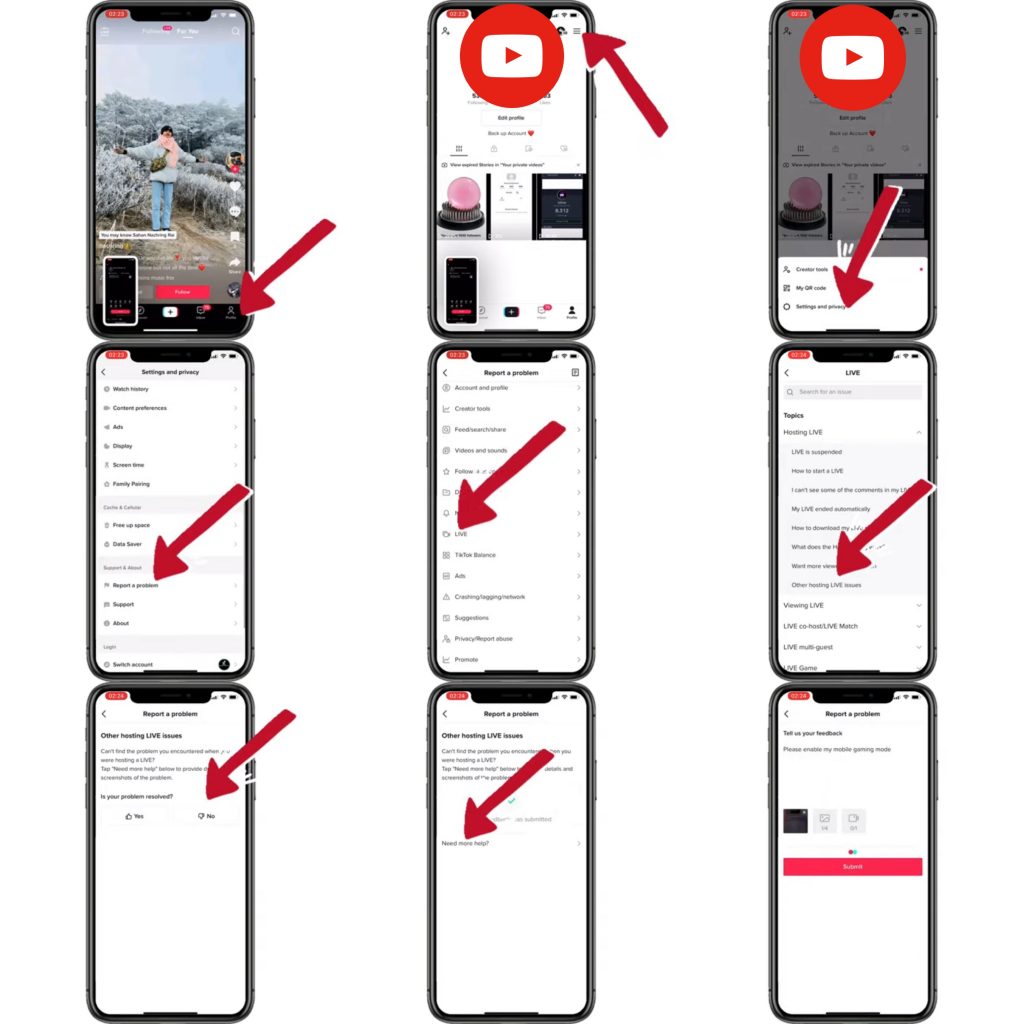
Credit: 50poundsocial.co.uk
Preparing Your Gaming Setup
Getting ready to stream your gaming sessions on TikTok requires a bit of preparation. Ensuring your gaming setup is optimized is crucial for a smooth and engaging streaming experience. Let’s dive into the essentials of setting up your gaming console and connecting your PC or mobile.
Setting Up Your Gaming Console
First things first, make sure your gaming console is connected to the internet. A stable internet connection is a must for streaming.
Next, you’ll need a capture card. This device connects your console to your PC, allowing you to stream your gameplay. Popular options include Elgato and AVerMedia.
Once your capture card is set up, download the necessary software. Elgato, for example, has its Game Capture HD software. This will help you manage your stream.
Don’t forget your microphone and camera. High-quality audio and video can make a big difference. Your viewers will appreciate clear commentary and a good view of your reactions.
Connecting Your Pc Or Mobile
Streaming from a PC? Make sure it’s powerful enough to handle the game and the stream simultaneously. A decent processor and enough RAM are key.
Use software like OBS Studio or Streamlabs OBS. These are popular choices for managing your stream and adding overlays, alerts, and other customizations.
Mobile streaming is a bit different. Ensure your phone is fully charged and has a stable internet connection. TikTok’s mobile app has built-in options for live streaming. Just go live and start sharing your gameplay.
Consider using a stand or mount for your phone. This will keep it steady and at a good angle. Your viewers don’t want a shaky stream.
Is your gaming setup ready to impress your viewers? What’s the most important aspect of your setup that you think will keep them engaged? Share your thoughts and let’s get streaming!
Going Live On Tiktok
Going live on TikTok can boost your engagement and connect with your audience. It offers a unique way to share your gaming moments in real-time. This guide will help you start your first stream and manage it effectively.
Starting Your First Stream
First, open the TikTok app and log in to your account. Tap the plus (+) button at the bottom of the screen. Select the “Live” option from the menu. Choose a catchy title for your stream. This will attract viewers. Ensure it relates to your game. Check your internet connection. A stable connection is crucial for a smooth stream. Adjust your camera and microphone settings. Good audio and video quality keep viewers engaged. Once everything is set, tap the “Go Live” button.
Managing Your Live Stream
Interact with your viewers during the stream. Answer their questions and respond to their comments. This keeps the audience engaged. Maintain a positive and energetic attitude. Your enthusiasm will keep viewers interested. Monitor the stream’s quality. Look out for any issues with audio or video. Adjust settings if needed. Keep an eye on the time. Long streams can cause viewer fatigue. Consider streaming for 30 minutes to an hour. After your stream, review the feedback. This will help improve future streams.

Credit: m.youtube.com
Engaging With Your Audience
Engaging with your audience is vital while streaming games on TikTok. A strong connection keeps viewers coming back. It also helps you build a loyal following. Focus on interaction and community to make your stream lively and engaging.
Interacting With Viewers
Speak directly to your viewers during your stream. Ask them questions about the game. Respond to their comments and suggestions. This interaction makes them feel valued. Use their usernames when addressing them. Personal touches like these create a friendly atmosphere.
Use the comment section actively. Encourage viewers to share their thoughts. Highlight interesting comments during your stream. Thank viewers for their support. Show appreciation for their time and interest. Acknowledge new followers and regular viewers alike.
Building A Community
Creating a sense of community is essential. Make your stream a welcoming place. Encourage viewers to interact with each other. Build a shared interest around the game you play. Host regular streams to keep your audience engaged.
Offer special content for your loyal viewers. Share behind-the-scenes moments or exclusive tips. Create a unique name for your community. This fosters a sense of belonging. Promote positivity and respect among your viewers. A strong community makes your streaming experience more enjoyable.
Tips For Successful Streaming
Streaming games on TikTok can be an exciting venture. To make your stream stand out, focus on quality and audience growth. Here are some practical tips for successful streaming.
Improving Stream Quality
First, ensure your internet connection is stable. A strong connection prevents lag and buffering. Use a high-quality camera for clear visuals. Good lighting enhances the view. Keep your gaming area tidy and visually appealing.
Audio quality matters too. Use a good microphone. Background noise can distract viewers. Test your setup before going live. This helps catch potential issues early. Consistency in streaming schedule keeps your audience engaged.
Growing Your Follower Base
Engage with your viewers. Respond to comments and questions. This builds a community. Promote your stream on other social media platforms. Cross-promotion reaches a wider audience. Collaborate with other streamers. This exposes you to their followers.
Use catchy titles and thumbnails. They attract more viewers. Stay active on TikTok. Post short clips and highlights from your streams. This keeps your content fresh and engaging.
Monetizing Your Streams
Streaming games on TikTok can be a fun way to connect with your audience. But did you know that you can also earn money from your streams? Monetizing your streams can help you turn your hobby into a source of income. Let’s explore how you can start making money while sharing your gaming experience on TikTok.
Exploring Revenue Options
There are several ways to earn money from streaming on TikTok. One of the most common methods is through gifts from your viewers. These virtual gifts can be converted into real money. Another option is brand collaborations. Brands may approach you for sponsored content. You can also promote products you believe in and earn a commission from sales. Each of these options can help you generate revenue.
Utilizing Tiktok’s Monetization Tools
TikTok offers specific tools for creators to monetize their content. The TikTok Creator Fund is one such tool. It pays you based on the performance of your videos. To join, you need a certain number of followers and video views. Another tool is the Live Gifts feature. During live streams, viewers can send you virtual gifts. These gifts can be exchanged for real money. Make sure to engage with your audience to encourage gifting.
You can also use TikTok’s Promote feature. This tool helps you reach a wider audience. More viewers can lead to more gifts and higher earnings. By using these tools, you can maximize your revenue potential on TikTok.
Conclusion And Next Steps
Streaming games on TikTok can be a fun way to engage with your audience. Begin by setting up your account and ensuring your streaming software is ready. Follow these steps to start streaming and enjoy the interaction with your followers.
To wrap up our guide on streaming games on TikTok, let’s highlight the key takeaways and outline future growth strategies. Understanding these points will help you enhance your streaming experience and expand your audience.Recap Of Key Points
First, ensure you have the right equipment. A good camera, microphone, and stable internet connection are essential. Next, set up your TikTok account and enable the streaming feature. Engage with your audience by interacting with comments and responding to questions. Regular streaming schedules help in building a loyal viewer base.Future Growth Strategies
To grow your audience, collaborate with other streamers. This introduces your channel to new viewers. Promote your streams on other social media platforms. Consistency is key. Stream regularly to keep your audience engaged. Lastly, keep improving your content. Watch other successful streamers and learn from them. By following these steps, you can improve your streaming and gain more followers on TikTok.Frequently Asked Questions
Can I Live Gaming On Tiktok?
Yes, you can live stream gaming on TikTok. Ensure you meet TikTok’s requirements and follow community guidelines for streaming.
How Do I Stream Live Match On Tiktok?
To stream live matches on TikTok, open the app, tap the plus icon, select “Live,” and start your broadcast. Ensure your account meets TikTok’s live streaming requirements.
How Do I Share My Gameplay On Tiktok Live?
To share gameplay on TikTok Live, open the app, tap the “+” button, and select “Live. ” Ensure your device captures the screen. Adjust the title, then tap “Go Live. ” Engage with viewers while playing.
How Many Followers Do You Need To Live Stream Games On Tiktok?
You need at least 1,000 followers to live stream games on TikTok. Ensure your account meets this requirement.
Conclusion
Streaming games on TikTok can be fun and rewarding. Follow the steps we discussed. Engage with your audience regularly. Keep your content fresh and exciting. Remember to check your internet connection. Good streaming quality matters. Use creative angles and interesting commentary.
Stay patient and persistent. With time, you’ll see growth. Enjoy your streaming journey!





