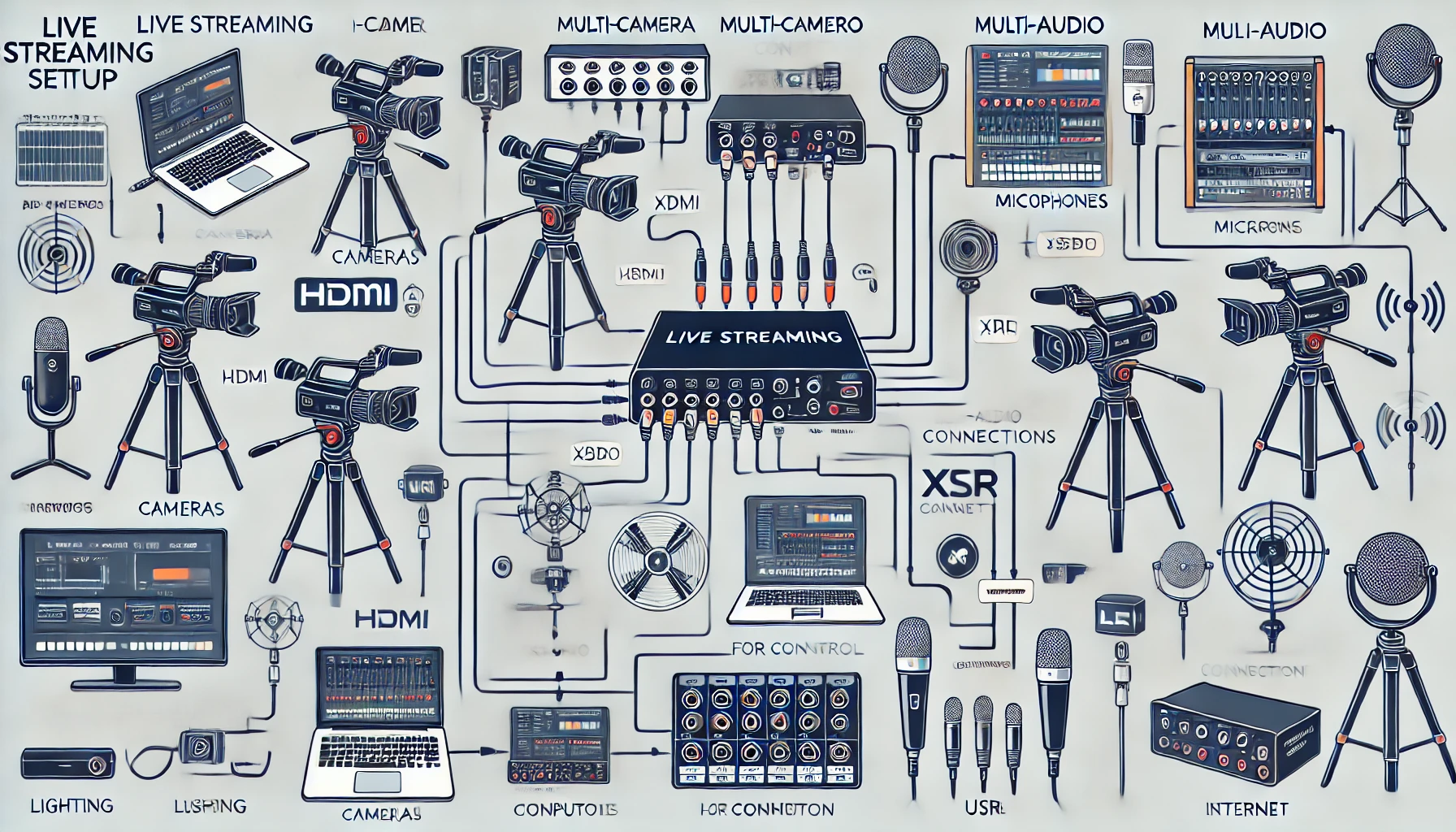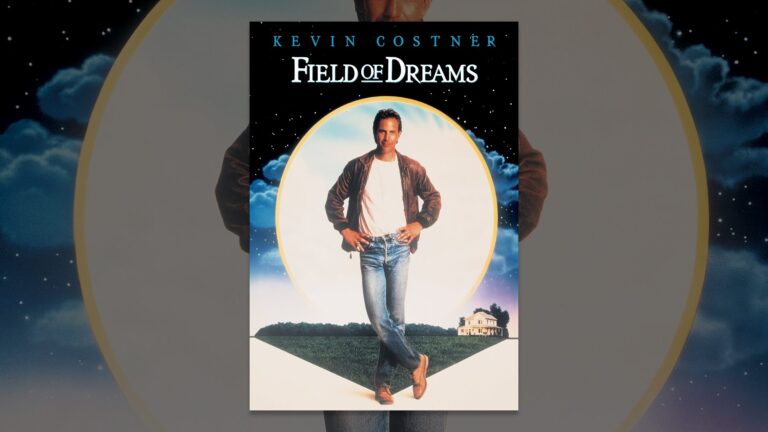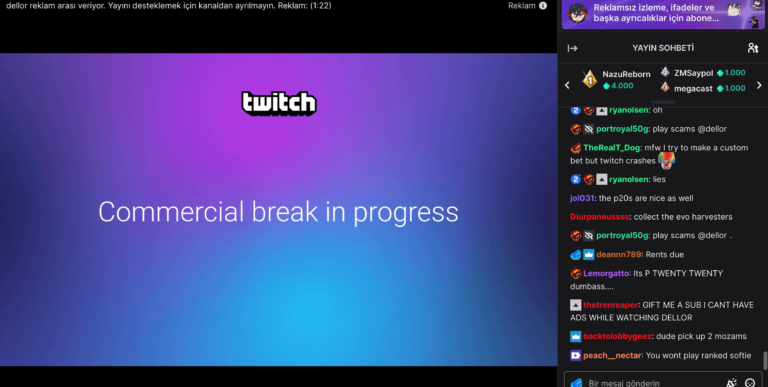Best Equipment for Live Streaming: Top Gear for Perfect Streams
Live streaming is popular and growing fast. Choosing the right equipment is key.
Creating quality live streams can feel challenging. But with the right gear, you can elevate your content. High-quality cameras, clear microphones, and reliable lighting are essential. They help you connect better with your audience. Investing in the best equipment makes your streams look and sound professional.
This guide will help you find the best tools for your live streaming setup. Get ready to improve your streams and engage your viewers with top-notch gear!
Introduction To Live Streaming Gear
Live streaming has become a game-changer for content creators, businesses, and individuals looking to share their experiences in real-time. Whether you’re hosting webinars, gaming sessions, or virtual events, having the right gear can make a significant difference in your stream’s quality and viewer engagement. In this section, we’ll delve into the importance of quality equipment and the basic setup needs for a successful live stream.
Importance Of Quality Equipment
The quality of your live stream often hinges on the equipment you use. Poor video and audio quality can turn viewers away, regardless of the content you’re sharing.
Imagine watching a live concert with pixelated video and crackling audio—it’s frustrating, right? Investing in good equipment ensures your audience gets a clear and enjoyable experience.
Quality gear also adds a professional touch to your streams. It shows that you care about your content and your viewers. This can help build trust and credibility with your audience.
Basic Setup Needs
To get started with live streaming, you don’t need to break the bank. Focus on the essentials first:
- Camera: A good webcam or DSLR can make a huge difference in video quality. Logitech C920 is a popular choice among streamers.
- Microphone: Clear audio is crucial. USB microphones like the Blue Yeti offer great sound quality at an affordable price.
- Lighting: Proper lighting can dramatically improve your video quality. Ring lights are a simple and effective solution.
- Internet Connection: A stable and fast connection is essential to avoid buffering and lag. Ethernet connections are more reliable than Wi-Fi.
- Streaming Software: OBS Studio is a free and powerful tool for streaming. It allows you to customize your stream layout and add various sources.
With these basics, you’re ready to start streaming. As you grow, you might consider adding more advanced equipment like green screens or mixing boards.
What gear have you found indispensable for your live streams? Share your experiences and tips in the comments!

Credit: vimeo.com
Cameras For Live Streaming
Live streaming has become a powerful way to connect with your audience in real-time. Whether you’re streaming on YouTube, Twitch, or any other platform, having the right camera is crucial. This section will guide you through the best cameras for live streaming, highlighting the key differences between webcams and DSLRs, and showcasing top camera picks.
Webcams Vs. Dslrs
Choosing between a webcam and a DSLR can be confusing. Webcams are easy to use and budget-friendly. They plug directly into your computer, making them perfect for beginners.
However, if you seek higher quality, DSLRs are the way to go. They offer better image quality and more control over settings like focus and exposure. This makes them ideal for professional streaming setups.
Think about what you need. Are you starting out and want simplicity? Or do you need high-quality visuals to impress your viewers? Your answer will guide your choice.
Top Camera Picks
Here are some of the best cameras for live streaming:
- Logitech C920: A popular choice among streamers. It offers 1080p resolution and has an affordable price. Perfect for beginners.
- Elgato Facecam: Designed specifically for streamers. It delivers excellent quality and integrates seamlessly with streaming software.
- Sony A6000: A great entry-level DSLR. It provides excellent image quality and is versatile for various types of content.
- Canon EOS M50: Known for its superb video quality and ease of use. It’s a favorite among YouTubers and vloggers.
Choosing the right camera can seem overwhelming, but it doesn’t have to be. Consider your needs, budget, and the level of quality you want for your streams.
Have you tried any of these cameras? How did it impact your streaming experience? Share your thoughts in the comments below!
Microphones For Clear Audio
Clear audio is crucial for live streaming. Without good audio, viewers might leave. Choosing the right microphone improves sound quality. It helps to keep your audience engaged. Let’s explore different microphone types and some recommendations.
Types Of Microphones
There are several types of microphones. Each has its own advantages. Here are the main types:
Dynamic Microphones: These are durable and handle loud sounds well. They are great for noisy environments.
Condenser Microphones: These capture detailed audio. They are sensitive and work well in quiet settings.
Lavalier Microphones: These are small and clip to your clothing. They are perfect for hands-free use.
USB Microphones: These are easy to use. They plug directly into your computer. Ideal for beginners.
Recommended Microphones
Choosing the right microphone can be tough. Here are some top recommendations:
Shure SM7B: This is a popular dynamic microphone. It offers great sound quality. It is perfect for professional streaming.
Audio-Technica AT2020: This is a budget-friendly condenser microphone. It delivers clear and detailed sound. It is great for quiet environments.
Rode Lavalier GO: This lavalier microphone is compact. It provides good sound quality. It is ideal for hands-free streaming.
Blue Yeti USB Microphone: This USB microphone is user-friendly. It is perfect for beginners. It offers excellent sound quality.

Credit: www.boxcast.com
Lighting For Professional Streams
Lighting for professional streams can make or break your live streaming setup. Proper lighting enhances the visual quality of your stream, making it more appealing and professional. Whether you’re a gamer, a musician, or a fitness instructor, good lighting can significantly improve viewer engagement and retention. Let’s dive into the different types of lighting and the best lighting kits to elevate your streaming game.
Types Of Lighting
There are several types of lighting options to consider for professional streams:
- Key Light: The primary light source that illuminates your face. It should be positioned at an angle to avoid harsh shadows.
- Fill Light: This light softens shadows created by the key light. It’s usually placed on the opposite side of the key light.
- Back Light: Adds depth to your stream by separating you from the background. It’s positioned behind you, aimed at your back or shoulders.
- Softbox: A light with a diffuser to create soft, even lighting. It’s great for reducing harsh shadows and providing a more natural look.
- Ring Light: Popular among beauty streamers and vloggers, it provides even lighting and reduces shadows on the face.
Best Lighting Kits
Investing in a good lighting kit can make a huge difference. Here are some highly recommended options:
- Elgato Key Light: This is a top choice for many professional streamers. It offers adjustable brightness and color temperature, and it can be controlled via an app on your phone. It’s super convenient!
- Neewer 2-Pack Dimmable LED Lights: This kit includes two LED panels with adjustable brightness and color temperature. It’s an excellent budget-friendly option that doesn’t compromise on quality.
- MountDog Softbox Lighting Kit: If you prefer soft, diffused lighting, this kit is perfect. It includes two softboxes with adjustable stands, great for creating a professional studio look.
- Neewer Ring Light Kit: Ideal for close-up shots, this ring light offers adjustable brightness and color temperature. It’s perfect for beauty and makeup streams.
- GVM 800D-RGB LED Studio 3-Video Light Kit: This kit provides versatile lighting options with RGB colors, allowing you to create creative and dynamic lighting effects for your stream.
Consider your streaming environment and budget when choosing a lighting kit. You don’t need to spend a fortune to get good results. Even a simple ring light can dramatically improve your stream quality.
What lighting setup have you found most effective for your streams? Share your experiences and tips in the comments below!
Capture Cards For High-quality Streams
Capture cards are essential for live streaming. They help stream high-quality videos from your console or camera to your computer. This ensures your viewers get a clear and smooth streaming experience. Let’s explore the purpose of capture cards and some top choices available.
Purpose Of Capture Cards
Capture cards connect your gaming console or camera to your computer. They convert the video output into a format your computer can use. This makes it easier to stream high-quality video online. Capture cards reduce the load on your computer’s processor. They handle the video conversion, allowing your computer to focus on other tasks.
They are essential for streamers who want to provide the best viewing experience. They help maintain high video quality and smooth playback. They also reduce lag and improve the overall streaming performance.
Top Capture Cards
Several capture cards stand out for their performance and reliability. The Elgato Game Capture HD60 S+ is a popular choice. It offers 1080p60 HDR10 capture and ultra-low latency. It’s compatible with both PCs and consoles.
The AVerMedia Live Gamer Portable 2 Plus is another great option. It supports 4K passthrough and offers a user-friendly design. It also has a convenient plug-and-play setup.
The Razer Ripsaw HD is known for its excellent performance. It provides 4K passthrough and full HD 1080p recording. It’s perfect for gamers who want a seamless streaming experience.
Lastly, the Magewell USB Capture HDMI Gen 2 is reliable and easy to use. It supports 1080p60 capture and is compatible with various devices. It’s a solid choice for both beginners and experienced streamers.

Credit: www.dacast.com
Audio Interfaces For Enhanced Sound
When it comes to live streaming, audio quality is just as important as video quality. A great way to enhance your sound is by using an audio interface. This equipment bridges the gap between your microphone and computer, delivering crystal-clear audio to your audience. Let’s dive into why you need an audio interface and which ones stand out.
Why Use An Audio Interface?
Audio interfaces are crucial for live streaming as they ensure your voice comes through clearly and professionally. They convert analog signals from microphones or instruments into digital signals that your computer can process. This conversion results in higher sound quality compared to built-in computer microphones.
Think about the last live stream you watched. Did you notice any background noise or muffled voices? An audio interface can eliminate these issues, making your stream more enjoyable for your audience. Additionally, using an audio interface can give you control over sound levels and effects, helping you tailor your audio to your specific needs.
Best Audio Interfaces
There are many audio interfaces available, but some stand out for their features and ease of use. Here are a few top picks:
- Focusrite Scarlett 2i2: This interface is user-friendly and offers high-quality preamps. It’s perfect for beginners and professionals alike.
- PreSonus AudioBox USB 96: Known for its durability and reliable performance, this interface is great for on-the-go streaming.
- Behringer UMC22: A budget-friendly option that doesn’t compromise on sound quality. Ideal if you’re just starting out.
Each of these interfaces offers unique features that can enhance your live streams. The Focusrite Scarlett 2i2, for example, provides high-quality preamps that ensure your voice is captured accurately. On the other hand, the PreSonus AudioBox USB 96 is known for its robust build, making it perfect for travel and varied environments.
Consider what features are most important to you when choosing an audio interface. Do you need portability, high-quality preamps, or budget-friendly options? Your choice will depend on your specific needs and goals for your live streams.
So, what are you waiting for? Upgrade your live streaming setup with an audio interface and see the difference it makes in your audio quality. Your audience will thank you!
Green Screens For Background Control
When it comes to live streaming, green screens are a game-changer for background control. They allow you to create a professional look, making your content more engaging. Whether you’re streaming games, hosting webinars, or conducting virtual meetings, a green screen can elevate your production quality.
Types Of Green Screens
There are various types of green screens to fit different needs. Let’s break them down:
- Collapsible Green Screens: These are portable and easy to set up. Perfect if you need to move locations frequently.
- Mounted Green Screens: These can be attached to a wall or ceiling. Ideal for a dedicated streaming space.
- Green Screen Kits: These come with stands and lights. They offer a complete solution for professional setups.
Each type has its pros and cons. Consider your space, budget, and mobility needs when choosing.
Best Green Screen Options
Now, let’s look at some of the best green screen options available:
- Elgato Green Screen: This collapsible option is highly recommended. It’s quick to set up and stores compactly. Elgato’s screen is durable and offers excellent chroma keying.
- Neewer Green Screen Kit: This kit includes stands and lights. It’s great for those wanting a complete setup. Neewer’s fabric is wrinkle-resistant, ensuring a smooth background.
- EMART Green Screen: This mounted option is perfect for a permanent setup. It’s easy to install and provides a professional look. EMART’s screen is also highly affordable.
Choosing the right green screen can significantly impact your live streaming quality. Consider your needs and pick one that fits your setup.
Have you tried using a green screen yet? If not, now might be the perfect time to start. It could be the upgrade your live stream needs.
Streaming Software Essentials
When diving into the world of live streaming, choosing the right streaming software is crucial. It’s not just about broadcasting; it’s about providing a seamless and professional experience for your audience. Let’s explore the essentials, including popular software choices and their standout features.
Popular Streaming Software
Several streaming software options cater to different needs and skill levels. Here are a few popular choices:
- OBS Studio: A free, open-source software that’s highly customizable.
- Streamlabs OBS: Built on OBS Studio but with added features for ease of use.
- XSplit: A user-friendly option with both free and premium versions.
- vMix: A professional-grade software ideal for advanced users.
Each of these tools offers something unique, making it easier for you to find the right fit for your streaming needs.
Software Features
When choosing streaming software, consider the features that will enhance your streaming experience:
- Ease of Use: User-friendly interfaces can save you time and headaches. Streamlabs OBS is great for beginners due to its intuitive design.
- Customization: OBS Studio allows extensive customization, letting you tailor your stream to your exact needs.
- Compatibility: Ensure the software supports your hardware and desired platforms. XSplit, for example, integrates well with various devices.
- Advanced Features: vMix offers high-end features like instant replay and multi-bitrate streaming, which can elevate your stream’s professionalism.
Which features matter most to you? Identifying your priorities will help you choose the best software for your live streaming journey.
Remember, the right streaming software is a game-changer. It can mean the difference between a smooth broadcast and a frustrating experience. Make sure to test a few options to see what feels right for you. Happy streaming!
Accessories For Stream Optimization
Live streaming has become a popular way to connect with audiences. To deliver high-quality content, streamers need the right equipment. Accessories for stream optimization play a crucial role. These tools enhance your streaming experience and ensure smooth broadcasts.
Tripods And Mounts
Stability is key for a clear and professional stream. Tripods and mounts help keep your camera steady. They prevent shaky footage and offer different angles. Flexible tripods can be adjusted to fit any setup. Wall mounts save space and provide a fixed position. Choose a sturdy option to support your camera’s weight.
Stream Decks And Controllers
Stream decks and controllers simplify your streaming process. They allow quick access to commands and shortcuts. With programmable buttons, you can switch scenes, control audio, and trigger effects. This reduces the need to use your keyboard and mouse. It keeps the focus on your content. Popular choices include the Elgato Stream Deck and Loupedeck Live. These devices are user-friendly and enhance your efficiency.
Conclusion And Final Tips
Selecting the right equipment ensures your live streams run smoothly. Prioritize good quality cameras and microphones. Reliable lighting and a stable internet connection are also essential.
As we wrap up our discussion on the best equipment for live streaming, it’s important to reflect on the key points and offer some final tips. Whether you’re a seasoned streamer or just starting out, having the right gear can make a significant difference in your stream quality and overall viewer experience.Final Thoughts On Gear
Choosing the best equipment for live streaming can be overwhelming, but it doesn’t have to be. Start with the basics: a good camera, a quality microphone, and reliable internet. These essentials lay the foundation for a successful stream. Remember, you don’t need the most expensive gear to create great content. Sometimes, mid-range equipment can deliver excellent results. For example, the Logitech C920 webcam is a favorite among many streamers for its balance of price and quality. Test your equipment before going live. This can save you from potential embarrassment and technical hiccups. I once thought my microphone was working fine, only to realize it wasn’t picking up any sound during a critical stream.Tips For Stream Quality
Stream quality isn’t just about the gear; it’s about how you use it. Here are some actionable tips: – Lighting: Good lighting can drastically improve your video quality. Use natural light or invest in affordable ring lights. – Sound: Clear audio is crucial. Ensure your microphone is positioned correctly and test it before starting your stream. – Background: Keep your background tidy. A clutter-free background helps maintain viewer focus on you and your content. Engage with your audience. High-quality equipment won’t keep viewers if you don’t interact with them. Ask questions, respond to comments, and make them feel part of the community. Lastly, always keep learning and adapting. Streaming technology evolves quickly, and staying updated can give you an edge. What equipment or tips have you found most useful in your streaming journey? Share your experiences and let’s learn together.Frequently Asked Questions
What Equipment Is Needed For A Live Stream?
You need a camera, microphone, computer, internet connection, streaming software, and lighting equipment for a live stream.
How Much Does A Full Streaming Setup Cost?
A full streaming setup can cost between $500 and $2,500. Prices vary based on equipment quality and brand.
What Is The Best Streaming Equipment?
The best streaming equipment includes a high-quality webcam, a reliable microphone, and good lighting. Popular choices are the Logitech C920 webcam, the Blue Yeti microphone, and Elgato Key Light. These essentials ensure a professional and engaging streaming experience.
What Equipment Is Needed To Be A Streamer?
To be a streamer, you need a good computer, webcam, microphone, streaming software, and stable internet connection. Optional equipment includes green screen, lighting, and dual monitors.
Conclusion
Selecting the right equipment enhances your live streaming experience. Quality microphones improve sound clarity. Good cameras ensure sharp visuals. Reliable lighting creates a professional look. Invest in stable internet for smooth streaming. Choose ergonomic setups for comfort during long sessions.
Keep updating your gear as technology advances. Your audience will appreciate the improved quality. Happy streaming!