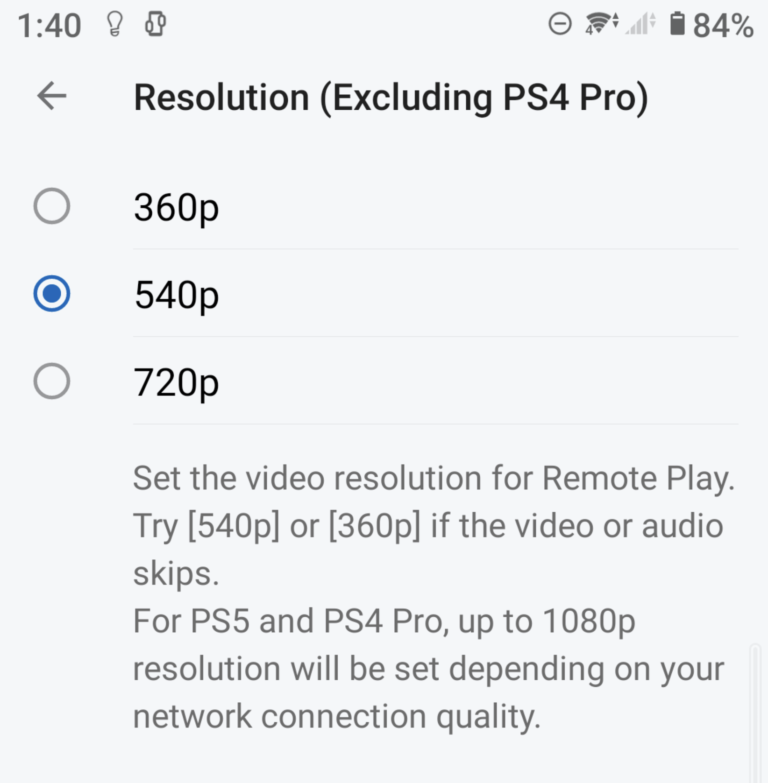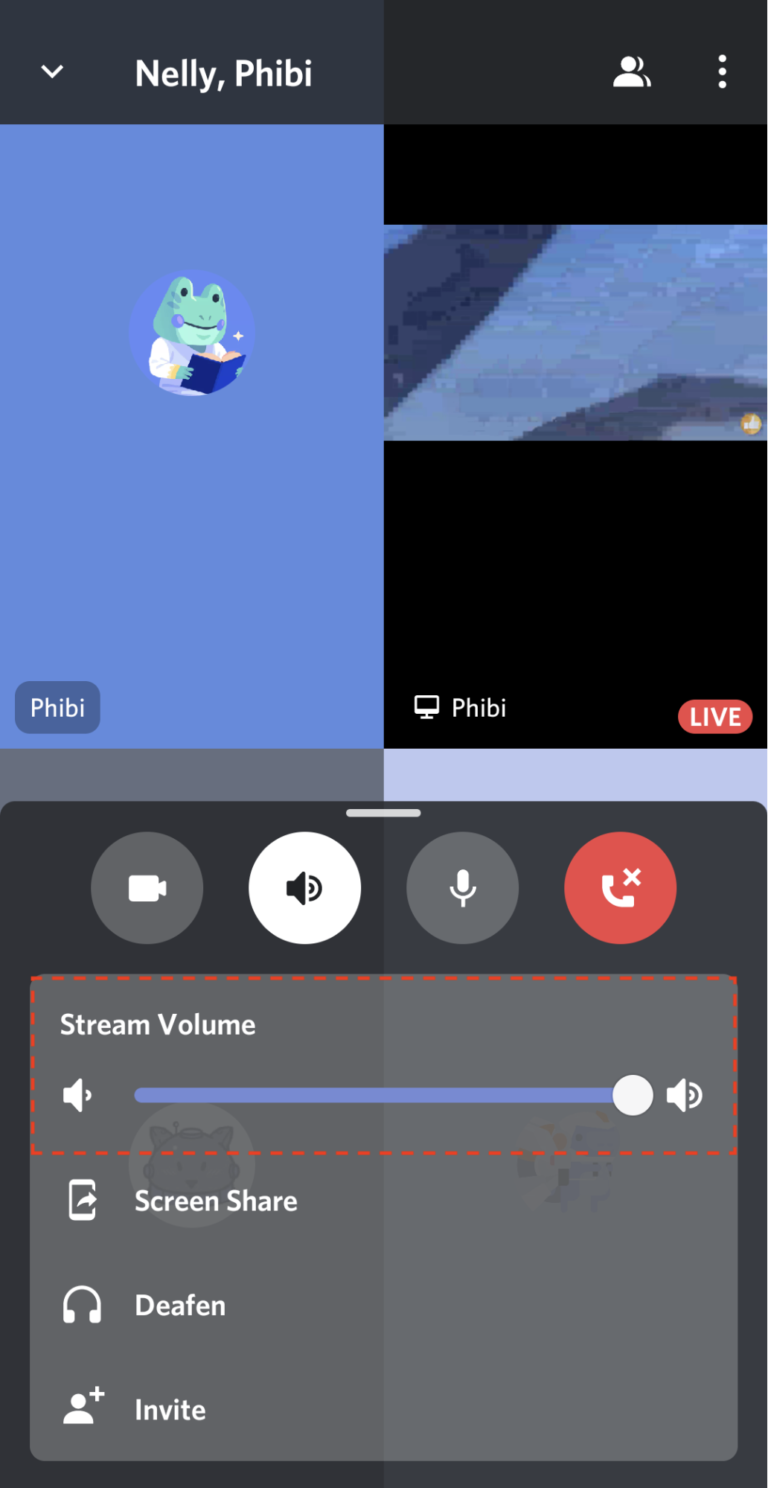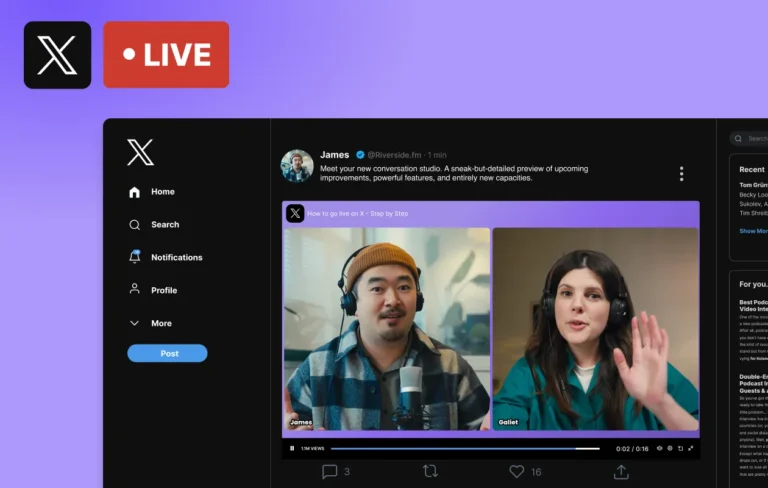Can Someone See My Stream in a Private Channel Discord? Find Out!
No, someone cannot see your stream in a private Discord channel unless they have access to that channel. Discord’s private channels are designed to keep content, including streams, visible only to those invited.
Streaming within private Discord channels offers a secure way to share your content with a specific audience. These channels are restricted, meaning only those with permissions can view the stream. This feature is perfect for sharing sensitive or exclusive content, ensuring it stays within a trusted group.
Whether you’re hosting a private gaming session, a study group, or a team meeting, private channels on Discord provide a controlled environment for your streams. This control ensures that your content is only seen by those you choose, maintaining privacy and security.
Introduction To Discord Privacy
Discord is a popular platform for communication. Many users wonder about privacy on Discord. This post will help you understand how it works. Let’s dive into the world of Discord privacy.
What Is Discord?
Discord is a chat app for gamers. It allows users to talk and share media. You can join servers based on interests. It’s like a mix of Slack and Skype.
Users can communicate via text, voice, and video. You can also share your screen. This makes it a versatile tool for many purposes.
Private Channels Overview
Private channels are secure spaces within a server. Only selected members can join. This ensures that conversations stay private.
Admins can set permissions for each member. They control who can see and interact in the channel. This is useful for sensitive or exclusive discussions.
Streaming On Discord
Streaming on Discord offers a unique way to share your screen or gameplay. It’s a great tool for small groups or private channels. Unlike public streaming platforms, you can control who sees your stream.
How To Stream
First, open the Discord app. Join a voice channel where you want to stream. Click on the “Screen” button at the bottom of the screen. Choose what you want to share: your entire screen or a specific application. Click the “Go Live” button to start streaming.
Stream Settings
You can adjust your stream settings for the best experience. Click the settings icon next to your username. Go to “Voice & Video” settings. Here, you can change the video quality and frame rate. Higher settings need more bandwidth. Ensure your internet connection is strong.
In a private channel, only invited members can see your stream. This setting keeps your stream secure. You can also mute and deafen other users. This option helps you focus on your content.
Private Channel Features
Private channels on Discord offer unique features for enhanced privacy. These features ensure that only invited members can access the channel’s content. Streamers often wonder if their stream can be seen in these private spaces. This section will explain the key features of private channels in Discord.
Who Can Access
Private channels are restricted to invited members. Only those with permission can join. This means your stream is visible only to selected individuals. You control who sees your content.
Permissions Settings
Permissions in private channels are customizable. You can set who can view, post, or manage the channel. This ensures your stream is protected and only accessible to trusted members. Adjust settings to suit your needs.
Stream Visibility
Stream visibility on Discord is an important aspect for many users. Whether you’re sharing a game, hosting a live discussion, or showcasing a creative project, knowing who can see your stream is crucial. Discord offers features to control who can view your stream, especially in private channels.
Who Can See Your Stream
In a private channel, stream visibility is limited to those with access. Only members invited to the private channel can see your stream. This ensures your content is shared with a specific audience. You can have peace of mind knowing your stream isn’t public.
Controlling Stream Access
You have control over who can see your stream. Adjust privacy settings to manage stream visibility. Set permissions for each member. This allows you to choose who can view, join, or interact with your stream. Keep your stream secure by controlling access.
Make sure to update permissions regularly. This keeps your stream safe and visible only to the desired audience. Customize settings to fit your needs. Manage stream visibility effectively with these tools.
Managing Privacy Settings
Stream privacy on Discord is essential. In a private channel, only invited members can view your stream. Ensuring correct privacy settings helps maintain this security.
Managing privacy settings on Discord is crucial, especially when you’re sharing content on private channels. Ensuring that only intended viewers can access your stream can protect your personal information and maintain the integrity of your community. Here’s how you can manage your privacy settings effectively.Setting Up Private Channels
Creating private channels on Discord is straightforward. Start by navigating to your server settings. Click on the “Create Channel” button, and choose the “Private Channel” option. Private channels are a great way to keep your streams exclusive. You can add specific members who you want to have access, ensuring that only they can view your content.Adjusting Permissions
Permissions are key to maintaining the privacy of your channel. After setting up a private channel, head over to the “Permissions” tab. Here, you can control what each member can do. For instance, you can allow certain members to view the stream, while restricting others from seeing it. This way, you have full control over who gets to access your content. Think about who you trust and what roles they play in your community. Adjust the permissions accordingly to maintain a secure environment. Managing your privacy settings doesn’t have to be complicated. With a few clicks, you can ensure that your stream is seen only by those who you want to see it. Have you ever had an issue with unwanted viewers? How did you handle it? Share your experiences and tips below!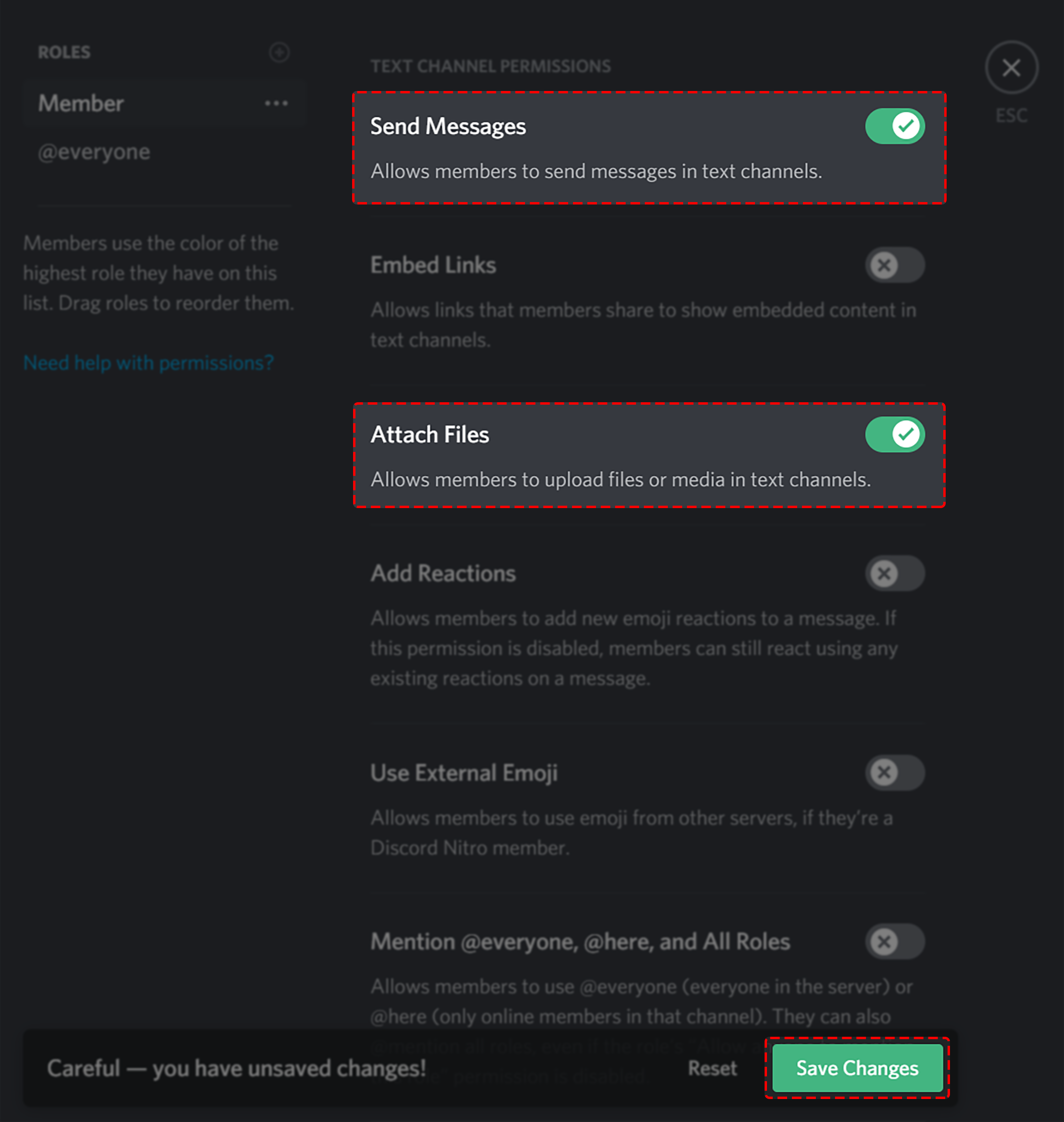
Credit: support.discord.com
Common Privacy Concerns
When using Discord, especially in private channels, privacy concerns are natural. You might wonder if someone can see your stream without your knowledge. It’s important to understand the risks and how to protect yourself.
Eavesdropping Risks
One of the main concerns is eavesdropping. Even in private channels, there’s a risk that unauthorized users might gain access. This could be due to weak security settings or shared links.
Imagine you’re streaming a game and discussing strategies with your friends. If someone unwanted joins, they can listen in and even record your stream. This might not just ruin your game, but also invade your privacy.
Preventing Unauthorized Access
To prevent unauthorized access, always double-check your channel settings. Ensure that only trusted members have access. Regularly update your permissions to reflect any changes in your group.
Use strong, unique passwords for your Discord account. Avoid sharing invite links publicly. You can also enable two-factor authentication for an extra layer of security.
Consider who you invite to your private channel. It’s best to only invite people you know and trust. By taking these precautions, you can enjoy a safer and more private streaming experience.
Have you ever had an unexpected visitor in your private channel? What steps did you take to secure your stream afterward? Share your experiences and tips to help others stay safe on Discord.
Best Practices For Safe Streaming
Streaming on Discord can be an exciting way to share your gameplay or other activities with friends or a select audience. However, ensuring your stream stays private and secure is crucial. Here are some best practices for safe streaming that can help you maintain control and privacy over your content.
Choosing The Right Audience
Before you start streaming, think about who you want to share your stream with. Are they friends, family, or a specific community?
Make sure your private channel only includes people you trust. To do this, review your channel members and remove anyone you don’t know well.
Consider creating a new private channel specifically for streaming. This way, you can control exactly who has access from the start.
Regularly Updating Settings
Discord settings can change, and it’s vital to keep up with these changes to ensure your stream remains private.
Regularly check your privacy settings. Make sure that only invited members can join your channel and see your stream.
Update your password regularly and enable two-factor authentication. This adds an extra layer of security.
Streaming should be fun and worry-free. By choosing the right audience and regularly updating your settings, you can focus on sharing your experiences without concerns about privacy. So, who will you invite to your next private stream?

Credit: www.reddit.com
Credit: support.discord.com
Frequently Asked Questions
Can Anyone See Your Stream On Discord?
Only people in your server or those you invite can see your stream on Discord. Ensure privacy settings are adjusted.
Can You Stream Privately On Discord?
Yes, you can stream privately on Discord. Use a private server or create a private voice channel for streaming. Adjust privacy settings to control who can join.
What Happens When You Make A Channel Private On Discord?
Making a channel private on Discord restricts access to only selected members. Non-members can’t view or join the channel.
Are Private Discord Channels Visible?
Private Discord channels are not visible to users without permission. Only invited members can see and access them.
Conclusion
So, can someone see your stream in a private Discord channel? No, they can’t. Privacy settings keep your stream safe. Only invited members can view it. This ensures your content stays secure. Discord values user privacy. Feel confident in using private channels.
Always check your settings before streaming. Stay safe and enjoy your time on Discord.