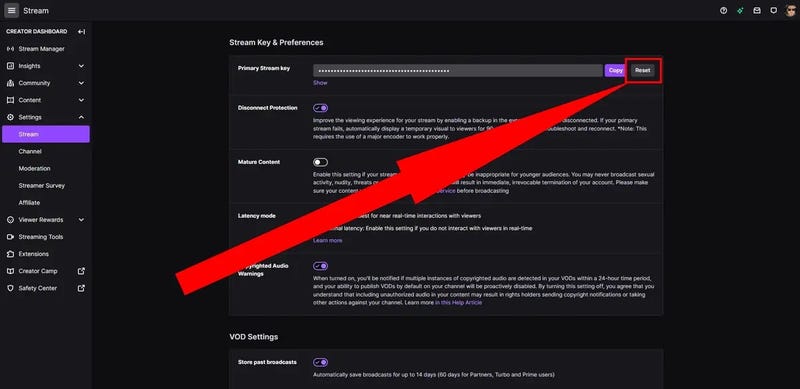How Do I Find My Stream Key on Twitch: Quick and Easy Guide
To find your stream key on Twitch, follow these steps: Log in to Twitch, go to your dashboard, and find your stream key under the “Stream” settings. This key is crucial for streaming.
Starting your journey on Twitch can be exciting and a bit overwhelming. Knowing where to find your stream key is essential for a smooth start. Without it, you can’t go live and share your content. This guide will help you locate your stream key quickly.
You’ll be up and running in no time. Whether you’re a beginner or need a refresher, understanding this process is vital. Get ready to stream like a pro. Let’s dive in and find that stream key so you can start broadcasting your content to the world.

Credit: www.youtube.com
Accessing Your Twitch Account
Finding your stream key on Twitch starts with accessing your account. This key is vital for streaming and ensures your content goes live on your channel. Begin by logging in and navigating to the dashboard. These steps will guide you through the process smoothly.
Logging In
First, go to the Twitch website. Click on the “Log In” button at the top right corner. Enter your username and password. Hit the “Log In” button again. You should now be in your Twitch account.
Navigating The Dashboard
Once logged in, locate your profile icon at the top right. Click on it to reveal a dropdown menu. Select “Creator Dashboard” from this menu. Your dashboard will load. Here, you control your streaming settings.
On the left-hand side, find the “Settings” tab. Click on “Stream” under this tab. Your stream key will be displayed on this page. Copy it for use in your streaming software.
Remember, never share your stream key. It is unique to your account and should remain private.
Locating Your Stream Key
Finding your stream key on Twitch is a simple process. This key is essential for connecting your streaming software to your Twitch account. Here’s a step-by-step guide to help you locate it.
Opening Stream Settings
First, log into your Twitch account. Once you’re logged in, click on your profile icon at the top right. From the dropdown menu, select “Creator Dashboard”. This will take you to your dashboard where you can manage your streams.
In the Creator Dashboard, look for the “Settings” option on the left-hand menu. Click on it to open a sub-menu. From this sub-menu, select “Stream”. This will lead you to the Stream Settings page.
Finding The Stream Key
On the Stream Settings page, you will see a section labeled “Primary Stream Key”. This is where your stream key is located. The key is hidden for security reasons. To reveal it, click on the “Show” button next to the key.
Copy the stream key and paste it into your streaming software. This will link your software to your Twitch account, allowing you to start streaming.
Remember to keep your stream key private. Sharing it can give others access to your stream.
Securing Your Stream Key
Securing your stream key is essential to protect your Twitch channel from unauthorized access. As a streamer, you invest significant time and effort into your content. Ensuring your stream key is secure helps safeguard your hard work.
Importance Of Security
Your stream key is like a password to your Twitch channel. If someone gets hold of it, they can stream content on your channel without your permission. This can lead to inappropriate content being broadcasted, which can harm your reputation and potentially get your channel banned.
Think of it this way: Would you share your email password with just anyone? Your stream key deserves the same level of protection. It’s crucial to keep it secure to maintain control over your channel.
Tips To Protect Your Stream Key
Here are some practical tips to ensure your stream key remains safe:
- Keep it confidential: Never share your stream key with anyone. Treat it like a secret.
- Update regularly: Change your stream key periodically. This adds an extra layer of security.
- Use strong passwords: Always use a strong and unique password for your Twitch account. This reduces the risk of someone hacking into your account and accessing your stream key.
- Enable two-factor authentication: Adding two-factor authentication (2FA) to your account significantly enhances security. Even if someone knows your password, they can’t access your account without the second verification step.
- Monitor your account: Regularly check your Twitch account for any suspicious activities. If you notice anything unusual, change your stream key immediately.
How do you ensure the security of your stream key? Taking these simple yet effective steps can make a huge difference. Remember, your stream key is the gateway to your channel. Guard it as you would your most precious possession.
Using Your Stream Key
Find your Twitch stream key by going to your dashboard. Click on ‘Settings’ and then ‘Stream’. Your stream key will be shown there.
Using Your Stream Key Your Twitch stream key is your gateway to broadcasting your content to the world. Think of it as a personal code that links your streaming software to your Twitch account. Without it, your amazing gameplay or live commentary won’t reach your audience. So, how do you use it effectively? ###Setting Up Streaming Software
First things first, you need streaming software like OBS Studio or Streamlabs OBS. These tools help you broadcast your gameplay, webcam, and microphone feed to Twitch. After you download and install the software, open it. You’ll see options to configure your settings. Look for the section where you can input your stream key. In OBS Studio, this is under “Settings” > “Stream.” Copy your Twitch stream key from your Twitch dashboard. Paste it into the stream key field in your streaming software. Hit “Apply” and then “OK.” You’re now set up to start streaming! ###Testing Your Stream
Before going live, it’s essential to test your stream. You don’t want any surprises when you’re broadcasting to your audience. Start with a private test stream. Make sure your video and audio quality are up to par. Check your internet connection to ensure there are no lags or drops. Invite a friend to watch your test stream. Ask for feedback on audio levels and video quality. This way, you can make adjustments before going live for real. Remember, practice makes perfect. Familiarize yourself with your streaming software’s features. The more comfortable you are, the smoother your live streams will be. Are you ready to wow your audience with your stream? With your stream key and these tips, you’re all set to go live!Troubleshooting Common Issues
When you’re ready to go live on Twitch, finding your stream key is crucial. But sometimes, things don’t go as planned. You might run into issues that can halt your streaming dreams. Let’s troubleshoot some common problems.
Key Not Found
Can’t find your stream key? Don’t worry, you’re not alone. This is a common issue many streamers face.
First, make sure you are logged into your Twitch account. Sounds simple, but it’s an easy mistake to make. Double-check your login credentials.
Next, navigate to your dashboard. If you don’t see your stream key, it might be hidden for security reasons. Click on the “Settings” tab, then go to “Channel” and look for the “Primary Stream Key” option.
If it’s still not there, consider clearing your browser cache or trying a different browser. Sometimes, this simple step can resolve the issue.
Streaming Problems
Got your stream key but still facing issues? Let’s fix that.
If your stream keeps buffering, check your internet connection. A stable connection is vital for smooth streaming. I once had to call my ISP because my upload speed wasn’t up to par.
Another common problem is mismatched settings. Ensure your streaming software settings match those on Twitch. Incorrect settings can cause lag or poor quality.
Lastly, check for software updates. Both Twitch and your streaming software release updates to fix bugs and improve performance. Keeping everything up-to-date can save you a lot of headaches.
What other issues have you faced while trying to find your stream key or start streaming? Share your experiences in the comments. Your tips could help someone else!

Credit: help.twitch.tv
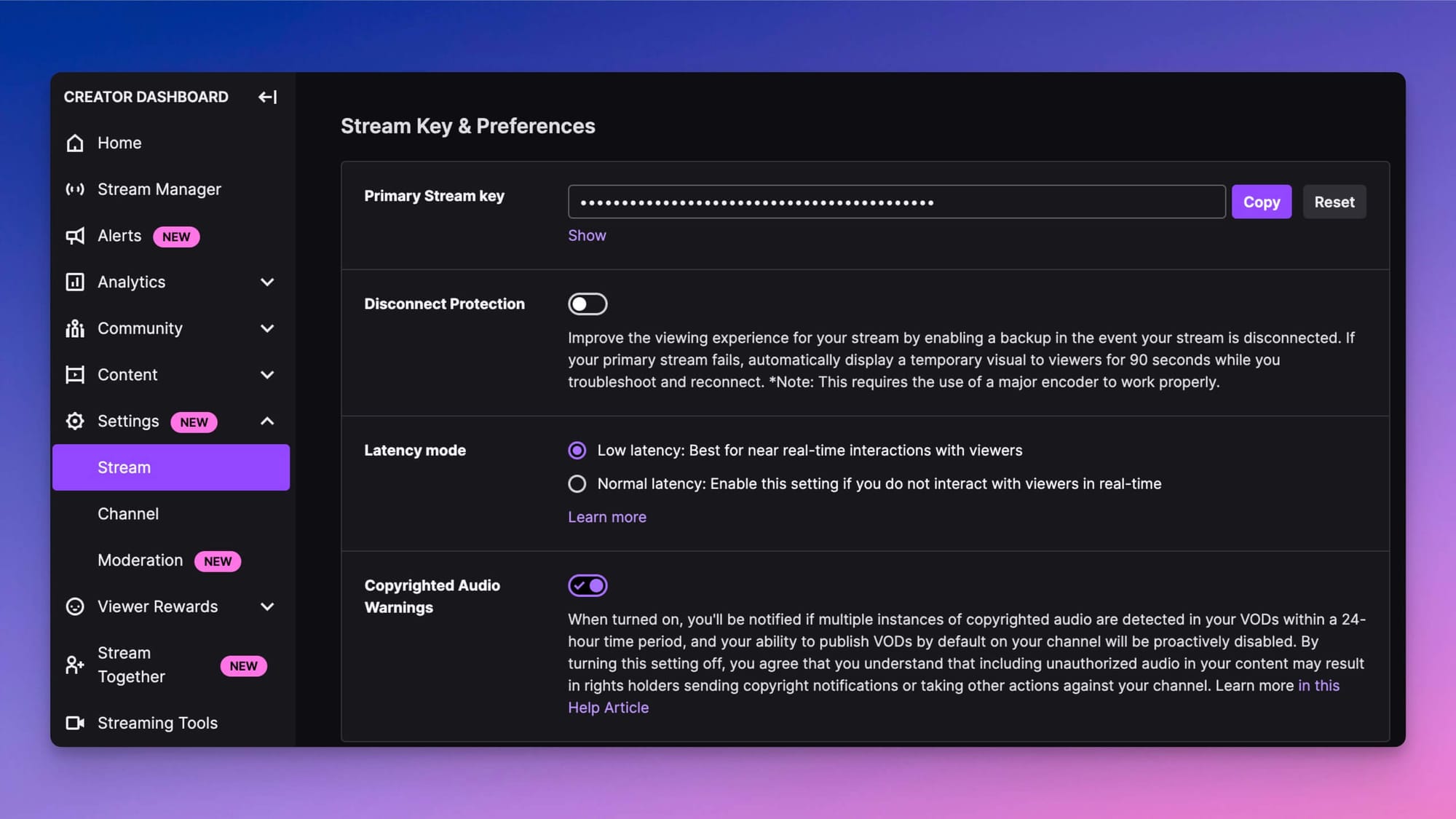
Credit: restream.io
Frequently Asked Questions
Where Is My Stream Key On Twitch?
Find your Twitch stream key in the Creator Dashboard. Go to Settings, then Stream, and locate your Primary Stream Key.
Where Do I Get Stream Key?
You can get your stream key from your streaming platform’s settings or dashboard. Check the “Stream” or “Broadcast” section.
How Do I Find My Twitch Code?
To find your Twitch code, go to your Twitch account settings, select “Security and Privacy,” then “Two-Factor Authentication. “
How Do I Find My Stream On Twitch?
To find your stream on Twitch, log in, click on your profile picture, and select “Channel. ” Your stream will be displayed there.
Conclusion
Finding your Twitch stream key is simple. Just follow the steps outlined. Log in, go to settings, and locate your stream key. Now, you can share your gameplay easily. Happy streaming!