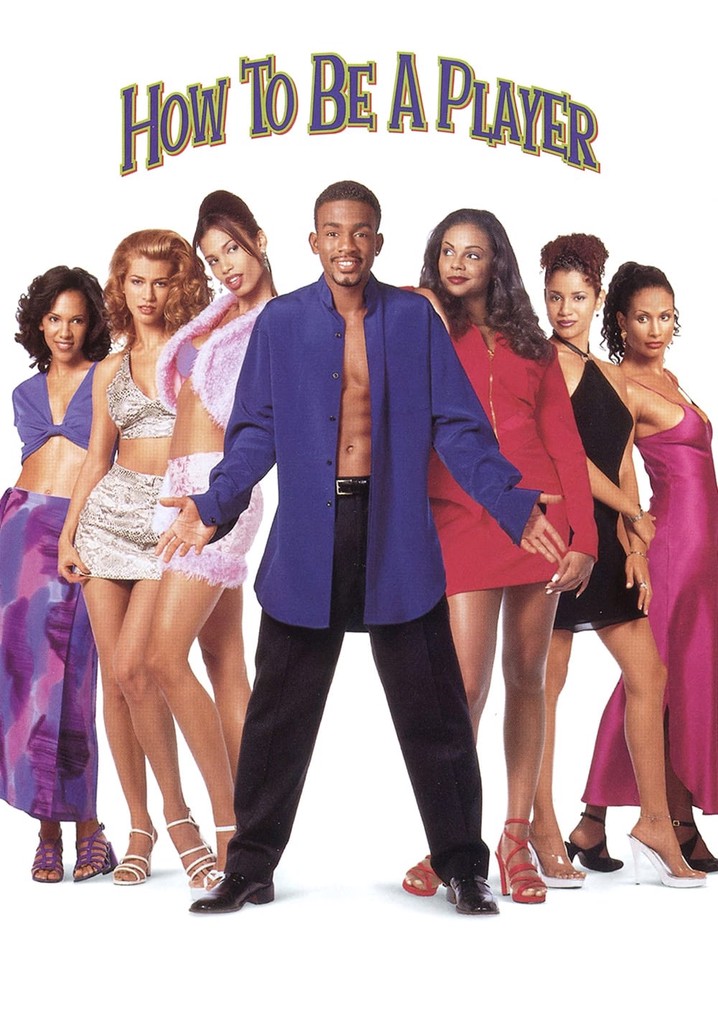How to Livestream Church Service on YouTube: Ultimate Guide
Livestreaming church services on YouTube can connect your congregation online. It’s an effective way to reach members who can’t attend in person.
Churches worldwide are embracing technology to share their messages. YouTube is a popular platform for this purpose. It allows churches to broadcast services live to a global audience. You don’t need to be a tech expert to start. With the right tools and a bit of guidance, you can stream your services online.
This blog will guide you through the steps to livestream your church service on YouTube. We’ll cover the equipment you need, how to set up your stream, and tips for engaging your viewers. Let’s get started on your journey to reaching more people with your church’s message.

Credit: resi.io
Introduction To Livestreaming Church Services
Livestreaming church services on YouTube connects congregations remotely. This guide explains equipment, setup, and tips for streaming worship. Enhance outreach with online services.
Livestreaming church services have become essential for many congregations. It allows members to participate from anywhere. This approach has gained popularity, especially during uncertain times. By livestreaming, churches can reach a wider audience. It also caters to those who can’t attend in person. Using YouTube for livestreaming is effective and accessible. It provides a platform that most people are familiar with. Setting up a livestream on YouTube is straightforward. Let’s explore why livestreaming is beneficial and how YouTube can help.Why Livestream Church Services?
Livestreaming church services offers several advantages. It helps connect with members who are unable to attend. This includes the elderly and those with health issues. Livestreaming can also attract new members. People searching for spiritual guidance can find your church online. The ability to watch services live creates a sense of community. It allows real-time interaction among viewers. This can include chat functions where members can greet each other. It also helps in maintaining a regular attendance. Members can stay engaged with church activities.Benefits Of Youtube For Church Livestreams
YouTube is a user-friendly platform for livestreaming church services. It is free to use and widely accessible. Many people already have YouTube accounts, making it easy to join. The platform supports high-quality video streams. This ensures a good viewing experience for your congregation. YouTube also offers tools for engagement. You can use live chat for real-time interaction. This helps members feel connected during the service. YouTube analytics provides insights into viewer engagement. This can help improve future livestreams. The platform also archives your livestreams. This allows members to watch services they missed. Setting up a YouTube livestream is simple. You need a camera, a computer, and internet access. Create a YouTube channel for your church. Schedule your livestream and share the link with your congregation. During the livestream, focus on delivering a clear message. Ensure your audio and video quality are good. YouTube’s reach is global. This means your church can connect with people worldwide. It opens doors to share your message far and wide. Livestreaming on YouTube can be a powerful tool for your church. It helps in spreading your message and growing your congregation. “`
Credit: www.amazon.com
Setting Up Your Youtube Channel
Setting up your YouTube channel is the first step to livestreaming church services. It creates a platform for your congregation to join and participate from anywhere. Let’s break down the process into simple steps.
Creating A Youtube Account
First, create a Google account if you don’t have one. Visit YouTube and sign in with your Google credentials. Click on your profile picture at the top right and select “Create a channel”. Choose a name for your channel that reflects your church’s identity. This name will be visible to all viewers.
Customizing Your Channel
After creating your channel, customize it to make it inviting and informative. Add a profile picture, preferably your church logo. This helps with brand recognition. Write a short description of your church and its mission. This text will appear in the “About” section of your channel.
Create a banner image to give your channel a unique look. The banner should be simple yet engaging. Include service times or a welcoming message. This visual element helps attract viewers. Also, organize your videos into playlists. This makes it easy for viewers to find past services.
Technical Requirements
Ensure a stable internet connection and a computer with a good webcam and microphone. Test your setup before the service begins.
When you are planning to livestream your church service on YouTube, understanding the technical requirements is crucial. Getting the setup right will ensure a smooth and professional broadcast that engages your audience. Let’s dive into the essential elements you need to get started.Necessary Equipment
To livestream a church service, you will need a few key pieces of equipment. Start with a good quality camera. A DSLR or mirrorless camera works great, but even a high-end webcam can do the job. Next, consider your audio. Clear sound is vital. Invest in a good microphone, preferably one that can capture sound from a distance if you have a large space. Lighting is another important factor. Make sure your space is well-lit. Natural light is the best, but if that’s not possible, use softbox lights to avoid harsh shadows. Lastly, you’ll need a computer or laptop to manage the streaming software. Ensure it has enough processing power to handle the live broadcast without crashing.Internet Connection
Your internet connection can make or break your livestream. A stable and fast internet connection is non-negotiable. Aim for an upload speed of at least 5 Mbps for a smooth stream. Consider using a wired connection instead of Wi-Fi. Wired connections are generally more stable and less prone to interference. Test your internet speed before going live. Websites like speedtest.net can help you check your upload and download speeds in seconds. If you’ve ever experienced buffering during a live event, you know how frustrating it can be. Avoid this by ensuring your internet connection is up to par. By focusing on these technical requirements, you can provide a seamless and engaging livestream for your congregation. What technical challenges have you faced while setting up your church livestream? Share your experiences in the comments!
Credit: m.youtube.com
Preparing For The Livestream
Setting up a YouTube livestream for church services involves a few essential steps. Ensure your camera, microphone, and internet connection are ready. Test everything before going live to avoid issues.
Livestreaming your church service on YouTube can reach a broader audience. Proper preparation ensures a smooth and engaging experience for viewers. This section will guide you through essential steps to prepare.Planning The Service
Planning your service is the first step to a successful livestream. Outline the order of events. Include songs, readings, and sermons. Share the plan with everyone involved. This helps avoid confusion. Make sure each person knows their role. Clear communication is key.Testing Equipment And Internet
Test your equipment before the service. Check cameras, microphones, and lighting. Ensure they all work properly. Test your internet connection as well. A stable connection is crucial for a smooth stream. Run a speed test. Aim for at least 5 Mbps upload speed. If possible, use a wired connection instead of Wi-Fi. This reduces the chance of interruptions. “`Going Live
Going live on YouTube for your church service can feel daunting. But with the right steps, it becomes manageable. This section will guide you through the process of starting your livestream and engaging with your viewers. Let’s dive in.
Starting The Livestream
First, log into your church’s YouTube account. Ensure your camera and microphone are connected. Navigate to the YouTube Studio. Click on the “Create” button at the top right and select “Go live.” Choose the option to stream now or schedule for later. Give your livestream a clear title and description. Select the appropriate privacy setting. Make sure to choose “Public” if you want everyone to join. Click “Next” and follow the prompts to set up your stream key. Copy the stream key and paste it into your streaming software. Hit the “Go live” button in YouTube Studio when you’re ready.
Engaging With Viewers
Engagement is key. Greet your viewers as they join the livestream. Encourage them to use the chat feature. Ask questions and respond to their comments. This makes them feel involved. Assign a team member to moderate the chat. They can help answer questions and manage the conversation. Consider integrating live polls or Q&A sessions. These interactive elements keep viewers engaged. Thank your viewers at the end of the service. Invite them to join future streams. This builds a sense of community and keeps them coming back.
Post-livestream Activities
Encourage viewer interaction by responding to comments promptly. Share the recorded service on social media for wider reach. Analyze viewership data to improve future livestreams.
After your church service has ended, the work is far from over. Post-livestream activities are crucial to ensure your message reaches even more people and to understand how well your service performed. Let’s dive into the key steps you should take after your livestream.Saving And Sharing The Recording
First, save the recording of your livestream. This step is crucial. It allows you to keep a copy for future reference and sharing. Upload the saved video to your YouTube channel if it isn’t automatically saved. Make sure the title, description, and tags are optimized for search engines. Use relevant keywords and phrases that your audience might use to find your content. Share the recording on your church’s social media platforms. Encourage your congregation to share it with their friends and family. This can help spread your message to a wider audience.Analyzing Performance Metrics
After sharing, it’s time to analyze the performance of your livestream. YouTube provides several metrics that can give you insights into how well your stream performed. Check the number of views, watch time, and audience retention. These metrics can tell you how engaging your service was. Did viewers watch the entire service or drop off after a few minutes? Look at the comments and likes. This feedback can give you a sense of what resonated with your audience. Did they find the sermon inspiring? Were there any technical issues? Engage with your viewers in the comments. Responding to their questions and feedback can build a stronger community. Ask them what they enjoyed most about the service or how it impacted them. By saving and sharing your recordings and analyzing performance metrics, you can improve your future livestreams and expand your reach. What steps will you take to enhance your next church service livestream?Promoting Your Livestream
Stream your church service on YouTube with ease. Use a reliable camera and microphone for clear visuals and sound. Schedule your livestream in advance to notify your congregation.
Promoting Your Livestream Promoting your church’s livestream is crucial to reach a wider audience. Simply going live isn’t enough; you need to let people know about it. Here are some effective ways to promote your church’s livestream on YouTube.Using Social Media
Social media is a powerful tool for promotion. Announce your livestream on platforms like Facebook, Twitter, and Instagram. Use engaging visuals to catch people’s attention. Create event pages on Facebook. Invite your followers and encourage them to share the event. This will spread the word quickly. Post reminders a day before and on the day of the service. Use stories and posts to keep it fresh in everyone’s mind. Make sure to include the YouTube link and the time of the service.Email Newsletters
Email newsletters are another effective way to promote your livestream. Most churches already have an email list of members. Use it to your advantage. Send a dedicated email about the upcoming livestream. Include all the necessary details like time, date, and the YouTube link. A catchy subject line can increase your open rates. You can also add a section about the livestream in your regular newsletters. This keeps your congregation informed and engaged. Do you have any other creative ways to promote your church’s livestream? Share your thoughts in the comments below!Tips For An Effective Livestream
Livestreaming your church service on YouTube can connect more people to your message. It allows members to join from home or while traveling. To make your livestream effective, follow these tips.
Enhancing Audio And Video Quality
Clear audio is essential. Use a quality microphone. Test it before the service. Adjust the volume levels. Ensure there is no background noise. Position the microphone close to the speaker.
Good video quality keeps viewers engaged. Use a high-definition camera. Position the camera at eye level. Ensure good lighting. Avoid backlighting. Test the video quality before streaming.
Interacting With The Audience
Engage with your audience during the livestream. Ask them to comment. Respond to their messages. This makes the experience more interactive.
Have a moderator to manage the chat. They can answer questions. They can also share important links or information. This helps keep the conversation on track.
Frequently Asked Questions
Can I Live Stream A Church Service On Youtube?
Yes, you can live stream a church service on YouTube. Ensure you have a stable internet connection and proper streaming equipment.
How Do I Set Up Live Streaming For Church?
Set up live streaming for church by choosing a platform, acquiring necessary equipment, ensuring a stable internet connection, and testing before going live.
Do Churches Need A License To Live Stream?
Yes, churches need a license to live stream copyrighted music. Obtain the necessary licenses from music licensing organizations like CCLI or OneLicense.
What Equipment Is Needed For Live Streaming Church?
You need a camera, tripod, microphone, encoder, streaming software, and a stable internet connection for live streaming church services.
Conclusion
Livestreaming your church service on YouTube can reach a wider audience. It helps connect with those unable to attend in person. Follow the steps outlined for a smooth experience. Make sure to test your setup before going live. Engage with your viewers through comments and live chats.
Consistency is key for building a loyal online community. Your message can touch more lives with this approach. Start today and see the difference it makes.