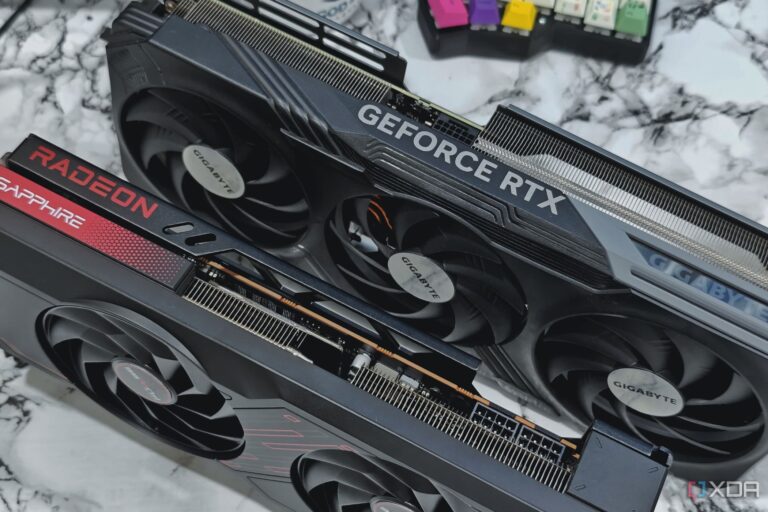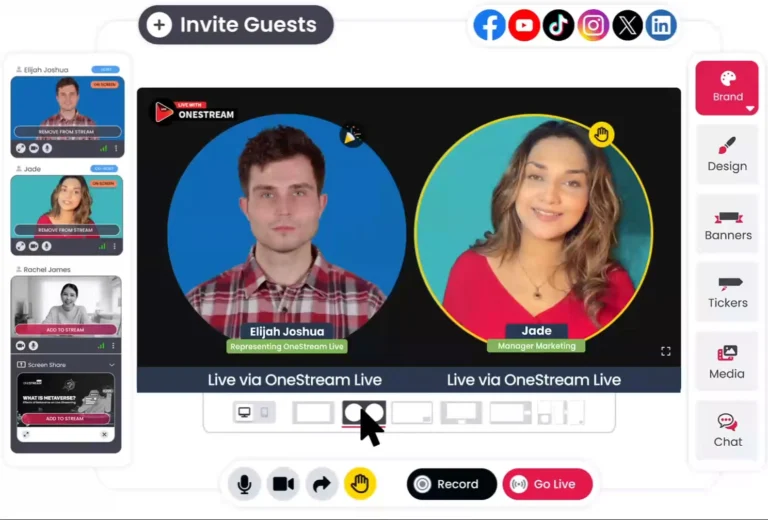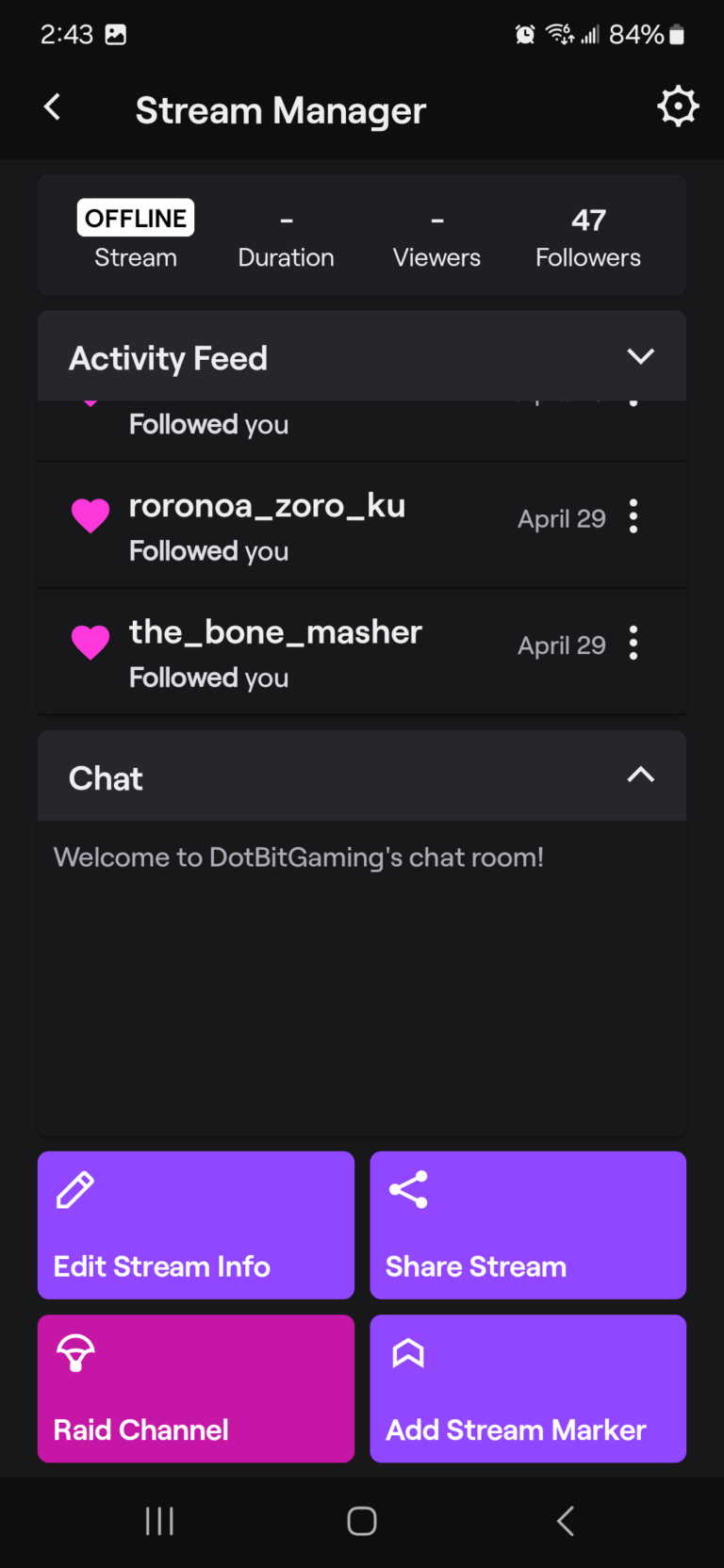How to Save Streaming Music: Effortless Tips and Tricks
Saving streaming music can be simple and convenient. Many people want to enjoy their favorite tunes offline.
Streaming music services offer a vast library of songs. But what if you want to listen without an internet connection? There are ways to save streaming music to your device. This allows you to enjoy your playlists anytime, anywhere. In this guide, we will explore effective methods to download and save music from popular streaming platforms.
Whether you use Spotify, Apple Music, or another service, we have tips for you. Learn how to keep your favorite tracks at your fingertips, no matter where you are. Keep reading to discover how you can save streaming music easily.
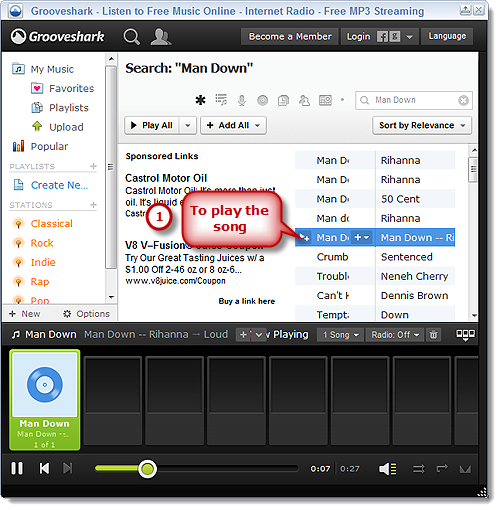
Credit: www.freesoundrecorder.net
Introduction To Saving Streaming Music
Streaming music has become a popular way to enjoy tunes on demand. People love the convenience of accessing vast libraries of songs instantly. But sometimes, you want to save your favorite tracks for offline listening. This guide will help you understand how to save streaming music easily and legally.
Why Save Streaming Music?
Saving streaming music allows you to listen without an internet connection. This is useful when traveling or in areas with poor network coverage. Offline access ensures you can enjoy your favorite songs anytime.
It also helps preserve your favorite tracks. Songs might get removed from streaming services. Saving them ensures you always have access.
Legal Considerations
Saving music from streaming services can be tricky legally. It’s important to understand the rules. Many platforms offer options for offline listening. These are usually within their app and come with restrictions.
Downloading music outside these options might violate terms of service. Always check the platform’s guidelines. Some services require a premium subscription for offline access.
Be aware of copyright laws. Unauthorized downloading can lead to legal issues. It’s best to use official methods provided by the streaming service.
Choosing The Right Tools
Choosing the right tools to save streaming music is essential. Many options exist, so making an informed choice can be challenging. Understanding the software and hardware requirements will help you get started. This guide will walk you through the key aspects.
Software Options
Many software options can save streaming music. Some popular choices include Audacity, TunesKit, and AllToMP3. Audacity is a free, open-source software. It allows you to record and edit audio. TunesKit offers more features, like converting formats and removing ads. AllToMP3 is another free option. It supports multiple streaming services and has a simple interface.
Hardware Requirements
To save streaming music, you need the right hardware. A good computer with enough storage is essential. You also need a reliable internet connection. High-quality headphones or speakers will improve your listening experience. Some advanced users might want an external sound card. This can enhance audio quality further.
Recording Music Streams
Recording music streams can be a game-changer for those who love having their favorite tunes at their fingertips. Whether it’s for offline listening, personal playlists, or simply archiving rare tracks, being able to record music streams gives you the flexibility to enjoy music on your own terms. But how exactly can you do it effectively? Let’s dive into a step-by-step guide to get you started.
Step-by-step Guide
First, you’ll need a reliable recording software. Programs like Audacity, OBS Studio, or specific streaming music recorders can do the trick. Download and install your chosen software.
Next, set up the software to capture audio from your computer. In Audacity, for example, you can select the input source as “Stereo Mix” or “What U Hear” in the preferences menu.
After that, open your streaming music service. Play the track or playlist you want to record. Make sure the volume is set to a reasonable level to avoid distortion.
Hit the record button on your software as the music starts. Let it run until the track or playlist finishes.
Finally, save your recording. Most software will allow you to save the file in various formats like MP3 or WAV.
Tips For High-quality Recording
Ensure that your recording environment is quiet. Background noise can affect the quality of your recording.
Use a good pair of headphones to monitor the recording. This way, you can catch any issues in real-time.
Adjust the recording levels to avoid clipping. Too much volume can result in distorted sound.
Consider editing the recording afterward. Trimming the beginning and end can make your recordings cleaner and more professional.
Regularly update your recording software. New versions often come with performance improvements and bug fixes.
Have you ever wanted to record a rare live performance from a streaming service? Imagine having that special version of your favorite song forever saved on your device. This step-by-step guide and these tips can make that possible. How do you plan to use your recorded music streams? Share your thoughts and experiences in the comments below!

Credit: m.youtube.com
Using Download Services
Using download services is a great way to save streaming music. These services allow you to download your favorite songs and listen offline. This means you can enjoy music without an internet connection. Let’s explore some of the top download services and weigh their pros and cons.
Top Download Services
There are many download services available today. Some of the most popular ones include:
- Spotify
- Apple Music
- Amazon Music
- YouTube Music
Each service has unique features. Spotify offers a vast music library. Apple Music integrates well with iOS devices. Amazon Music is great for Prime members. YouTube Music lets you download videos and songs.
Pros And Cons
Each download service has its own benefits and drawbacks. Here are some pros and cons:
- Spotify: Large music library, but has ads on the free version.
- Apple Music: Good integration with iOS, but can be expensive.
- Amazon Music: Free for Prime members, but limited library.
- YouTube Music: Video and music downloads, but can drain battery fast.
Consider these factors before choosing a service. Think about your needs and preferences. This will help you make the best choice.
Managing Your Music Library
Easily save streaming music to your music library for offline listening. Organize your favorite tracks without any hassle. Enjoy your tunes anytime, anywhere.
Managing Your Music Library If you’re a music lover, managing your music library efficiently can be a game-changer. A well-organized library helps you find your favorite tunes quickly and enjoy your collection to the fullest. Here’s how you can keep your streaming music library in top shape.Organizing Files
Start by creating a clear folder structure. Think about how you naturally look for your music—by artist, album, or genre. You can create main folders for each category and then subfolders accordingly. For instance, if you love rock music, have a main “Rock” folder. Inside, you can have subfolders for artists like “The Beatles” and “Led Zeppelin.” This way, you’ll know exactly where to find that classic track when the mood strikes.Metadata And Tagging
Metadata is crucial for a well-managed library. It includes information like the song title, artist, album, and genre. Ensure your files have accurate metadata by using tools like MusicBrainz Picard or MP3Tag. Good tagging helps your music player display the correct details, making it easier for you to browse your collection. For instance, if you’re a fan of playlists, accurate metadata helps you create and manage them with ease. Ever had that moment when you can’t find a song because it’s tagged incorrectly? Fixing metadata solves that problem. It might take a bit of time, but it’s worth the effort for a smooth music experience. Taking small steps to manage your library will make a big difference. How do you organize your music? Share your tips and tricks in the comments below!Offline Listening
Offline listening allows you to enjoy your favorite music without an internet connection. Whether on a plane, in a remote area, or saving data, offline access is a lifesaver. Many streaming services offer this feature, making it easy to listen anywhere.
Benefits Of Offline Access
Offline access saves your mobile data. Streaming music online uses a lot of data. With offline listening, you download songs using Wi-Fi. Then, you play them without using more data.
Another benefit is no interruptions. Poor network can cause buffering. Offline music plays smoothly. No stops, no pauses. Just music.
Travel becomes easier with offline access. Planes, trains, and subways often lack internet. Your playlists will still be available. Enjoy your favorite songs on the go.
Best Offline Apps
Spotify is popular for offline listening. It allows users to download songs. Premium users can save playlists and albums. Listening offline is simple.
Apple Music also offers offline access. Download your library and listen without the internet. It supports many devices, making it a great choice.
Amazon Music is another good option. Prime members can download songs. This makes offline listening affordable. Plus, it offers a wide range of music.
Google Play Music supports offline access too. Download your favorite tracks. Listen anywhere, anytime. It syncs across devices, ensuring you have music on the go.
Converting Music Formats
Converting music formats is essential for music lovers. Different devices support different formats. Therefore, converting music formats can help you enjoy your favorite tracks on any device. This section will guide you through the popular music formats and the tools you can use to convert them.
Popular Music Formats
There are several music formats you should know. MP3 is the most common. It is compatible with most devices. AAC offers better sound quality than MP3. It is used by Apple devices. FLAC provides lossless compression. It maintains the original sound quality. WAV is also a lossless format. It is uncompressed and used by professionals.
Each format has its own advantages. Choosing the right format depends on your needs. Consider device compatibility and sound quality.
Conversion Tools
There are many tools available for converting music formats. Online converters are convenient and easy to use. Websites like Online Audio Converter and Convertio are popular choices. These tools support multiple formats. You can convert files quickly without installing software.
Desktop software offers more features. Audacity is a free, open-source tool. It supports various formats and has advanced editing options. Another option is Freemake Audio Converter. It is user-friendly and supports batch conversion.
Using the right conversion tool can make the process simple. Choose the tool based on your requirements. Ensure it supports the formats you need.
Staying Updated With New Music
Staying updated with new music is crucial for any music lover. New tracks and albums are released almost daily. Keeping up with these releases can be challenging. Luckily, there are ways to stay on top of the latest hits. Let’s explore some useful methods.
Sources For New Music
Multiple sources exist for discovering new music. Streaming platforms like Spotify and Apple Music offer curated playlists. These playlists feature the latest releases. Music blogs and websites also provide updates. Sites like Pitchfork and Rolling Stone regularly review new albums. Social media is another great source. Artists often announce new music on their profiles. Follow your favorite artists and music influencers for updates.
Automating Updates
Automation can simplify staying updated with new music. Use apps that track new releases. Some apps notify you when your favorite artists release new music. Set up email alerts for music blogs. This ensures you get updates directly in your inbox. Enable notifications on streaming platforms. This way, you won’t miss any new releases. Automation tools save time and effort. They make it easy to stay current with the latest music.
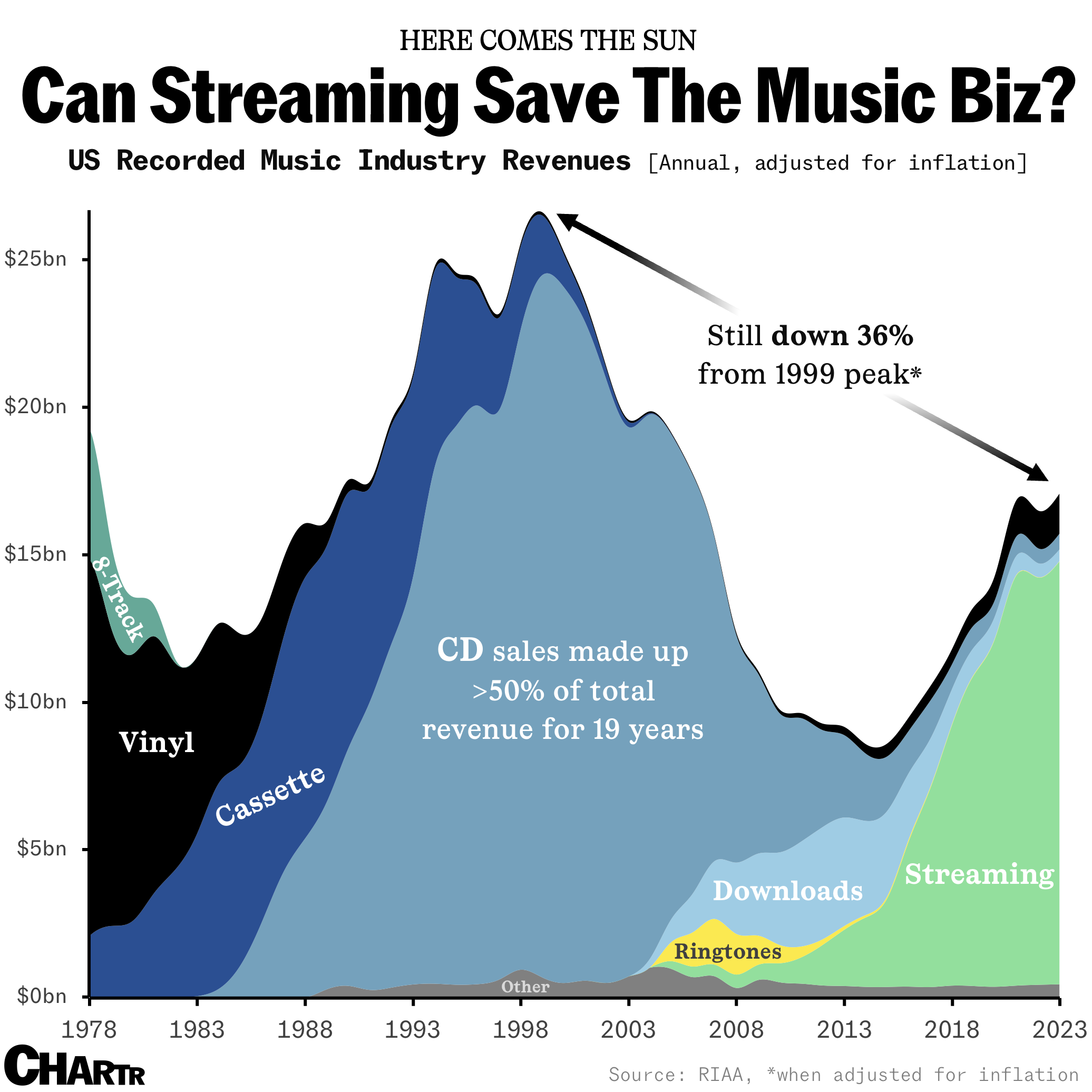
Credit: sherwood.news
Frequently Asked Questions
Can I Save Streamed Music?
You can save streamed music using offline features in some music apps. Check if your app offers this option.
How To Download Streaming Songs?
Use a music downloader app or software. Ensure it supports your streaming service. Follow app instructions to download songs legally.
Can I Record Music From The Internet?
Yes, you can record music from the internet. Ensure you comply with copyright laws and use legal methods for recording.
Can You Record Off Streaming?
Recording off streaming services is typically against their terms of service. Use legal methods to download or watch content.
Conclusion
Saving streaming music is easy and can be done by anyone. Follow the steps mentioned to enjoy your favorite tracks offline. This will help save data and ensure music availability anytime. Stay organized and keep your music library updated. Remember, enjoying music should be simple and hassle-free.
Make the most of your streaming experience today. Happy listening!